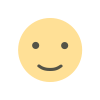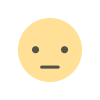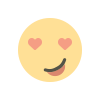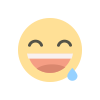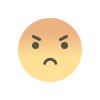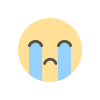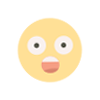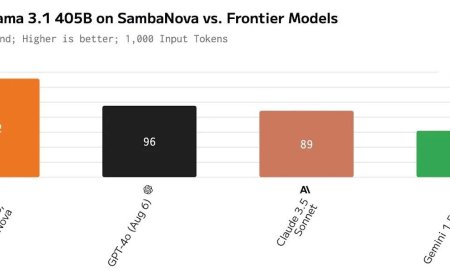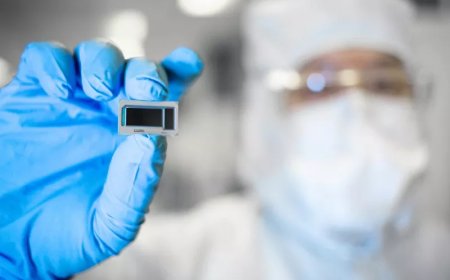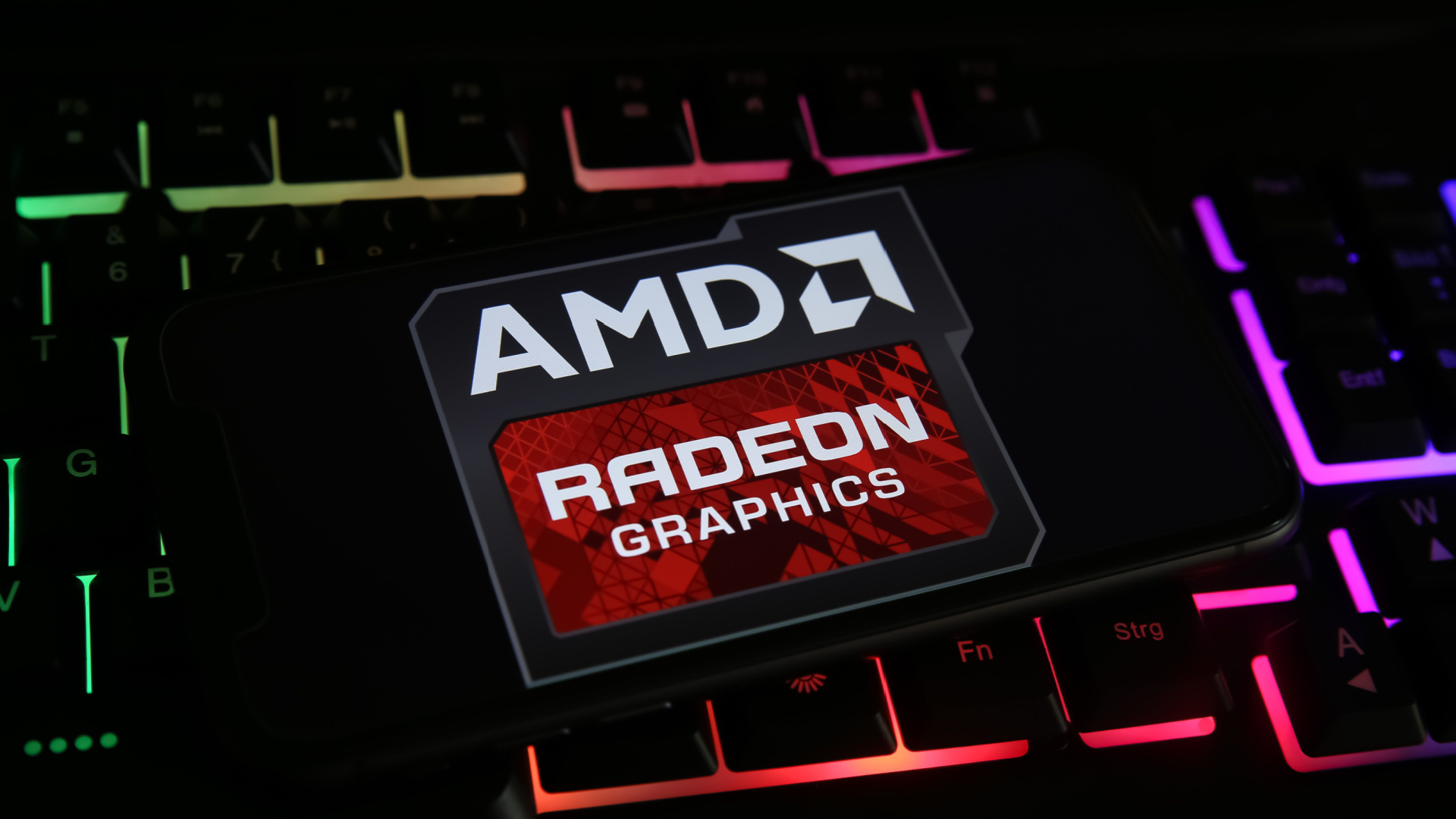Keychron K1 Max Review — The Best Low Profile Mechanical Keyboard
Keychron K1 Max Review — The Best Low Profile Mechanical Keyboard

Even though I am fairly new when it comes to reviewing keyboards, my love for mechanical keyboards goes way, way back. From the first time I laid my hands on the Corsair K70 Rapidfire to unboxing the flagship Razer Huntsman Elite. Over time, I have developed a great appreciation for high-end keyboards, and that made me reach out to Keychron to ask them if they were willing to send a review unit. The team agreed and sent over their latest Keychron K1 Max--my first low-profile mechanical keyboard, and honestly, I am thoroughly impressed by how good this keyboard is.
The K ychron K1 Max comes in a sleek and slender box that is almost half the thickness of the Akko MOD007B HE. I was a bit concerned at first, but unboxing the keyboard proved me wrong. The keyboard is nicely packaged with enough padding on top of the keyboard and around it. The board itself is wrapped in perhaps the softest plastic bag that I have ever laid my hands on. Even my cats were obsessed with that bag. The box has everything that you would need to get started, it includes.
In an era where manufacturers are trying to leave you on your own as far as the extras are concerned, Keychron did the opposite, and I am glad that was the case. You have everything that you need to get the keyboard up and running. The keyboard connects via Bluetooth, 2.4GHz, or wired. Mode switching is made easy through a dedicated switch on the top left of the keyboard, which is complemented by another switch that allows you to shift between different operating systems on the fly--this is a tastefully done job that I wish more keyboard manufacturers could follow.
The Keychron K1 Max is available in Gateron Low Profile 2.0 mechanical switches. By default, the keyboard is sold in red and brown options, but you can buy blue and banana switches should you want to make some changes to how your typing experience goes. At the time of writing, the keyboard only supported low-profile mechanical switches, with no support for low-profile optical switches, which could change once QMK finally supports those switches. Another thing to note here is that the keyboard comes with pre-lubed switches. I don't have experience with lubing switches myself, but I would assume it is more difficult to lube low-profile switches. Despite that, I still prefer the effort that has gone into this keyboard.
Considering how this is my first low-profile mechanical keyboard, I had a lot of doubts and expectations with it. The moment I took out the board, I was in awe because the keyboard was super light, and for a second, I was concerned that I might break it. Thankfully, the -board uses an aluminum frame on top, so it is not going to break. The base is ABS plastic, and the keycaps are double-shot PBT. So, in terms of durability, the Keychron K1 Max checks all the boxes that I have for a good keyboard.
Setting the Keychron K1 Max is perhaps the easiest experience that I have had with any other keyboard. I think the Akko MOD007B HE is something that matches this keyboard in terms of the setup, as you can use this keyboard without VIA/QMK if you are not looking for any changes to how things work. If you want to, however, VIA is super-easy to understand and is one of the most comprehensive companion applications that you can use. It has a web-based driver, but you can also download it. Sadly, at the time of writing, VIA only worked when the keyboard was connected to a wire, but it should not really be a big issue.
The typing experience on the Keychron K1 Max is the one thing that I was looking forward to the most. The keyboard arrived sooner than expected, and I ended my honeymoon phase with the Akko MOD007B HE, but honestly, I have nothing but good things to say about this keyboard. Sharon from Keychron told me how this is entirely different from the keyboard I have been using daily, and I do understand where that statement is coming from. The low-profile red switches that I have my hands on felt a lot like the red switches from the good old days of Cherry MX Red switches. If you are from an era where Cherry switches were the gold standard, you will be hit by a shot of nostalgia right away. I did notice some rattle in the space bar, but it is not something that will distract you a lot as you get used to it pretty quickly.
I do admit that adjusting to the Keychron K1 Max did take me some time since I have never used a low-profile keyboard, but it didn't take me long to adjust. A little disclaimer: I received the keyboard on 16th January, earlier this month, and it has been my daily driver ever since then. I am super comfortable with typing on this keyboard without ever feeling like I need to give my hands a rest. The battery life has been solid, as the indicator still tells me that I have eight points of battery left. I am using Typing Heatmap as the lighting mode of preference, and the RGB brightness is at max. The connection is solid, and I have never really run into any issues. For those wondering, the keyboard supports a 1,000Hz polling rate on both 2.4GHz and wired mode and 90Hz on Bluetooth. If you are typing away, you might not notice it all that much, but I would suggest you use the 2.4GHz as it actually helps a lot.
Coming to the lighting, the Keychron K1 Max does support per-key RGB lighting; unlike some other keyboards in the market, the RGB here is north-facing, so using shine-through keycaps will not be an issue. By default, these keycaps are not shine-through, but there are enough third-party options available for you to choose from. All RGB effects can be controlled straight from the keyboard, but if you need more customization, you can always opt for the VIA software, which allows you to take the customization to the next level. The one thing that I did not like was that the keyboard did not have reactive typing set to infinite colors. It can only do a single color, which might be a letdown for some. The RGB is plenty bright in dimly lit environments, but considering how the keycaps absorb most of it, you barely get the chance to witness it in full glory. But then again, the keyboard is better suited for office environments, so I do understand the design choice.
Now, it would not be a keyboard review without a sound test. The Keychron K1 Max sounds good. I would not call it the best-sounding keyboard because that is subjective, at best. But it has a very traditional sound that is found on red switches, and I am glad. I will be changing the switches and opting for blue switches because this is a keyboard I will be using for all my typing (which is a lot), and I feel blue switches are the best for that. You can check the sound test below. There is also an acoustic foam that helps absorb any unwanted noise, and honestly, I am pleased with how the keyboard sounds even after you are typing on it for a full day.
Concluding this review, I can happily say that the Keychron K1 Max scratched my itch for a low-profile keyboard that I can carry with me with ease. However, it does more than just that because it is one of the most customizable keyboards available on the market, and on top of that, it is user-friendly. You can set it up and be off for the races in no time.
For the price Keychron is charging for the K1 Max, I would be hard-pressed to actually suggest a better low-profile keyboard. I did not run into any major issues that would break my experience with the keyboard. There are some quirks, like the USB Type-C port being in the top center, which makes it a bit difficult to attach cables with complete freedom. The keycaps do take away from the RGB lighting that is underneath, but these are all personal preferences that might not apply to other users.
For the price, the Keychron K1 Max is unbeatable and delivers a highly underappreciated form factor to the masses. It is comfortable to type on, can be customized the way you want, and is built like a tank despite being sleek and slender
Subscribe to get an everyday digest of the latest technology news in your inbox
Some posts on wccftech.com may contain affiliate links. We are a participant in the Amazon Services LLC Associates Program, an affiliate advertising program designed to provide a means for sites to earn advertising fees by advertising and linking to amazon.com
© 2024 WCCF TECH INC. 700 - 401 West Georgia Street, Vancouver, BC, Canada
You need to login to use this feature.
What's Your Reaction?