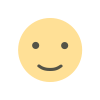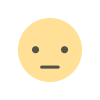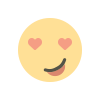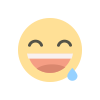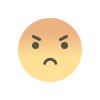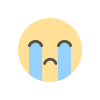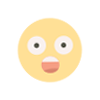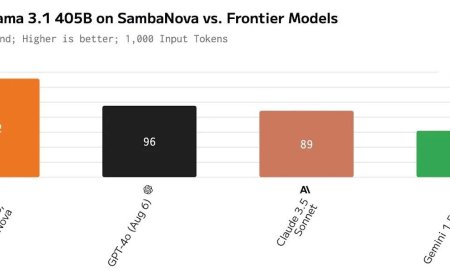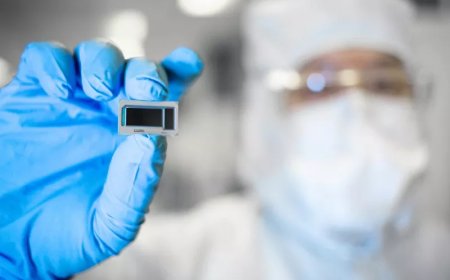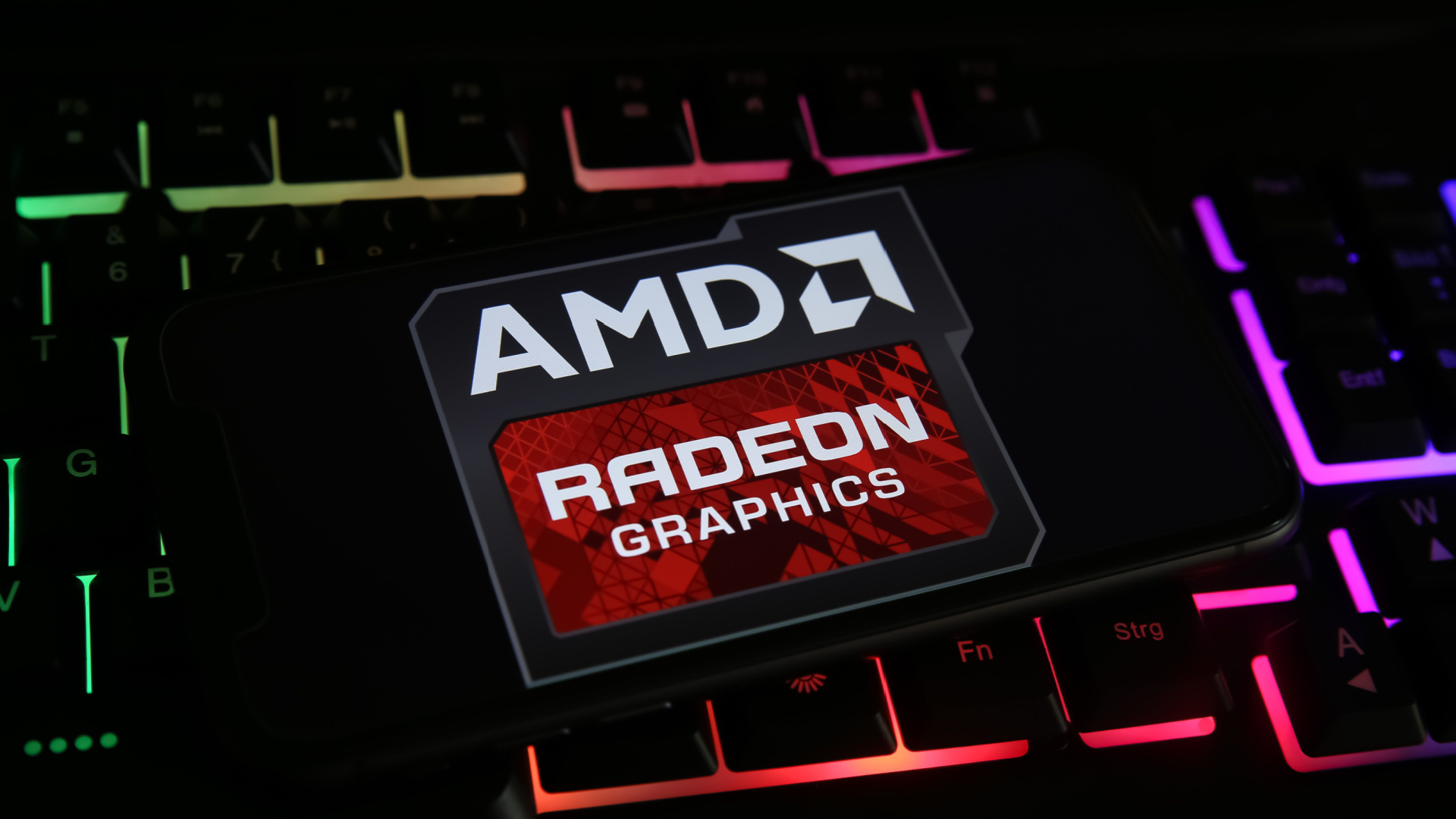Diablo IV’s Monsters Are Not To Blame For Killing Your GPU, But High Framerates Might
Diablo IV’s Monsters Are Not To Blame For Killing Your GPU, But High Framerates Might

Gamers playing the Diablo IV Beta are slowly reporting instances where the game is causing custom NVIDIA GeForce RTX 3080 Ti GPUs to die. Issues reported range from GPUs being bricked during cutscenes, while playing the game and a few more rare instances. Blizzard has not made a comment regarding this yet.
Most reported cases to appear to happen with the Gigabyte GeForce RTX 3080 Ti (various models), one EVGA GeForce RTX 3080 Ti, and a single case with an AMD Radeon RX 6900 XT. However, it is unsure if these are genuine cases of graphics cards failing or gamers clamoring for attention during this noted issue.
Various Reddit users state that any affected gamer should manually framerate capping their game to avoid this issue. However, due to the randomness of the event, limiting your framerates in the game may not save the bricking from happening. One user on Reddit stated a similar issue occurred when playing the game Valheim and was also using the same Gigabyte RTX 3080 Ti GPU.
It is important to note that Gigabyte's RTX 3080 Ti graphics card, while seemingly the most affected brand, does not mean the card is faulty. The game could resemble Amazon New World's EVGA GeForce RTX 3090 GPU bricking. In that scenario, it was eventually discovered that the soldering on the graphics card was at fault. Still, the game was running at an incredibly high framerate, and both parties needed to take action to fix the overall issue. EVGA handled RMA's of the affected graphics cards, and to make sure no other cases of bricked graphics cards happened, Amazon took it upon themselves to send out a patch to limit throttling graphics that would overheat and destroy graphics cards.
With this issue being so early in the beta stages of the Diablo IV game, and with only a handful of cases reported without full proof, we can only wait to see what Gigabyte and Blizzard, who are the two companies most affected by this situation, to present official statements about the current downfall of GPUs while playing the game. Suppose you are playing the Diablo IV beta and are worried about the same happening to your NVIDIA graphics card.
In that case, you can limit (cap) the framerate on your graphics card through the company's "Control Panel" application. After opening the application, locate the "3D Settings" tab on the left and "Manage 3D settings." Once you select that option, a window of options appears to the right of the menu, offering adjustments that could be made for "Global" and "Program Settings." Staying in the "Global Settings" option, locate the "Max Frame Rate" selection, and select your preference of framerate.
Please keep in mind that any settings you change on your system will have a possibility of causing the system or software to run improperly. Always back up your data before making any changes to your system. If unsure how this will affect your system, do not immediately make any changes without realizing the consequences.
News Sources: Blizzard, Diablo IV Reddit
What's Your Reaction?